In this web page and other linked sites, we use our own- and third-party cookies for the proper functioning of the site and thus improve our services by analysing your browsing habits.
What is a cookie?
A “cookie” is a small amount of text that is stored in your browser (such as Google Chrome, Internet Explorer, Mozilla Firefox or Safari) when you browse most websites.
What information does a cookie store?
Cookies do not store sensitive information, such as credit cards or bank details, photographs, or personal information. The data they keep are of a technical nature, statistics, personal preferences, content customization, security, etc.
What kind of cookies are there?
- Technical cookies: These are the most basic and allow, among other things, to know when a human or an automated application is browsing, when an anonymous and registered user navigates, basic tasks for the operation of any dynamic web.
- Analysis cookies: They collect information about the type of navigation you are doing, the sections you use most, products seen, time band of use, language, etc.
Technical cookies:
|
Name of the cookie |
Description |
|
Joomla session cookies For example: atfd5b8e2 |
A cookie with many randomly arranged characters is a security cookie of CMS Joomla. These are cookies that are part of the Joomla content management system of the website that are only activated for the current session, and save the user's nickname to avoid entering it page by page. |
|
jfcookie[lang] |
Joomla cookie used to identify the language selected by the user |
|
ja_opal_tpl |
Joomla cookie of user preferences. |
Analysis cookies:
| Google Analytics Cookies | ||
| Name | Duration | Purpose |
| _ga | 2 años | Used to distinguish users. |
| __utma | Two years after configuration or upgrade | Used to distinguish users and sessions. The cookie is created when the JavaScript library is executed and there is no __utma cookie. The cookie is updated each time data is sent to Google Analytics. |
| __utmt | 10 minutes | It is used to limit the percentage of requests. |
| __utmb | 30 minutes after configuration or update | It is used to determine new sessions or visits. The cookie is created when the JavaScript library is executed and there is no __utmb cookie. The cookie is updated each time data is sent to Google Analytics. |
| __utmc | End of browser session | It is not used in ga.js. It is set to interact with urchin.js. Previously, this cookie acted in conjunction with the __utmb cookie to determine if the user was in a new session or visit. |
| __utmv | Two years from configuration or update | Used to store visitor custom variable data. This cookie is created when a programmer uses the _setCustomVar method with a visitor custom variable. It was also used for the retired _setVar method. The cookie is updated each time data is sent to Google Analytics. |
You can find more information about this and disable the use of these cookies at https://developers.google.com/analytics/devguides/collection/analyticsjs/cookie-usage#gajs
Can I delete cookies?
Yes, and not only delete, also block, in a general or particular way for a specific domain. To delete cookies from a website you must go to the configuration of your browser and there you can search the associated to the domain in question and proceed to its removal.
- Cookie settings for Google Chrome
- Cookie settings for Apple Safari
- Cookie settings for Internet Explorer
- Configuration of cookies for Mozilla Firefox
Other information that may be of interest to you
You can consult the regulation on Cookies published by the Spanish Agency for Data Protection in its “Guide on the use of cookies”.